What Are Applicant Tracking Systems (ATS) and How Can You Beat Them?
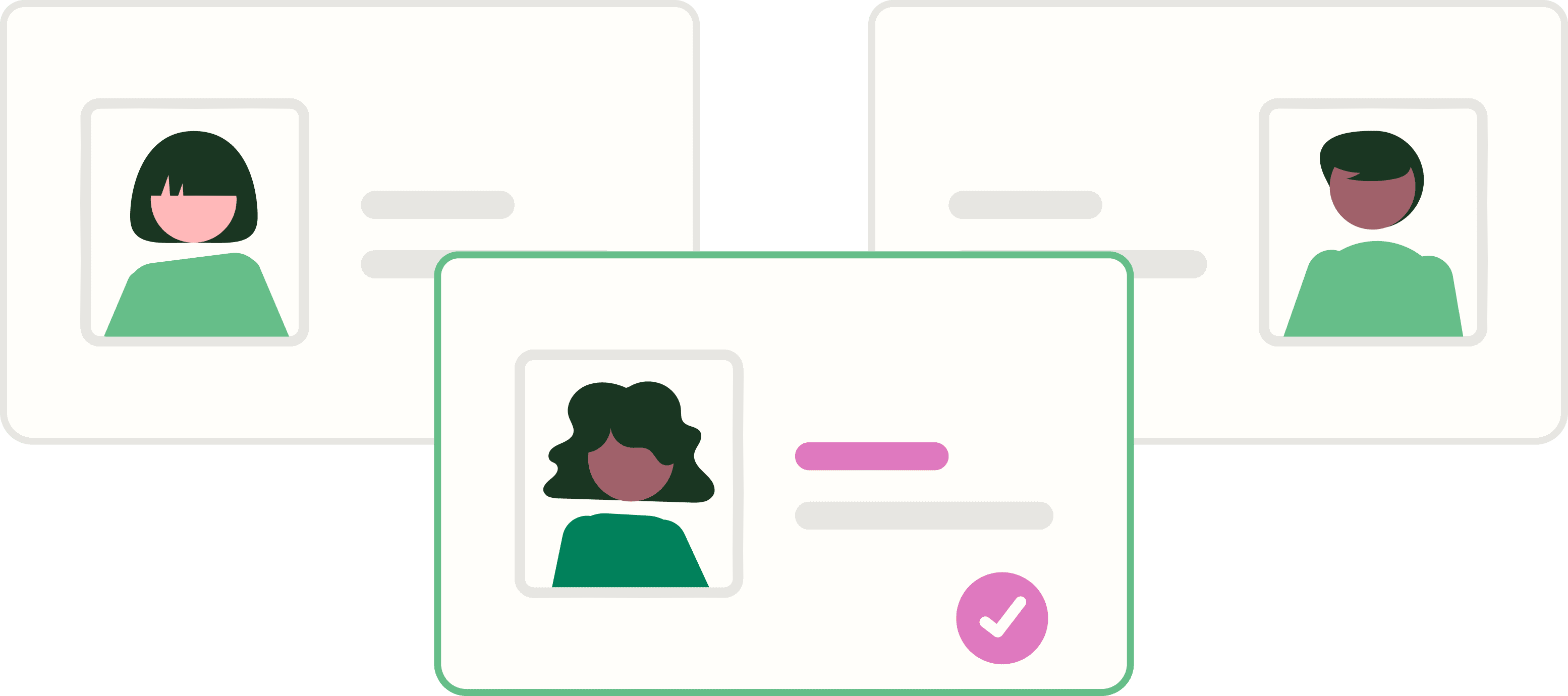
1. What Are Applicant Tracking Systems (ATS)?
ATS are software tools that help employers manage and filter large volumes of applications. They identify candidates who match the job requirements based on pre-set criteria.
How ATS Works
- Keyword Matching: ATS scans for specific skills, qualifications, and keywords from the job description.
- Filtering Resumes: Applications that don’t meet the criteria are automatically filtered out.
- Ranking Candidates: Some ATS rank applicants based on how closely they match the job requirements.
Understanding how ATS works is crucial to creating a resume that passes the initial screening.
2. Why Do Employers Use ATS?
With hundreds of applications for every job, ATS helps employers manage the hiring process efficiently and consistently.
Benefits for Employers
- Saves Time: Automates the initial screening process, reducing manual review efforts.
- Ensures Consistency: Applies the same criteria to all applicants, minimizing bias.
- Simplifies Organization: Stores resumes in a searchable database for future reference.
While ATS is a helpful tool for recruiters, it means candidates must tailor their resumes to meet ATS requirements.
3. Common ATS Mistakes Job Seekers Make
Even well-qualified candidates can fall victim to ATS rejection due to avoidable errors.
Top ATS Mistakes
- Overly Complex Formatting: ATS often struggles with graphics, columns, or non-standard fonts.
- Missing Keywords: Failing to include terms from the job description can lead to rejection.
- Improper File Types: Some ATS cannot read PDFs or unconventional file formats.
- Generic Resumes: Submitting the same resume for multiple jobs reduces your chances of passing ATS filters.
Avoiding these mistakes increases your likelihood of advancing to the next stage.
4. How to Optimize Your Resume for ATS
To beat ATS, your resume needs to be clear, concise, and tailored to the job.
Key Strategies
- Incorporate Keywords: Use exact terms from the job description, such as “project management” or “data analysis.”
- Choose Simple Formatting: Use standard fonts (e.g., Arial or Times New Roman) and avoid columns, tables, or images.
- Include Relevant Sections: Use common headers like “Work Experience,” “Skills,” and “Education” for easy parsing.
- Save in the Right Format: Opt for ATS-friendly formats like .docx or simple PDFs.
Optimizing your resume ensures it aligns with the system’s preferences and reaches human recruiters.
5. Use Tools to Improve ATS Compatibility
Several online tools can analyze your resume and suggest improvements to increase ATS compatibility.
Recommended Tools
- JobScan: Compares your resume with job descriptions to identify missing keywords.
- Rezi: Offers ATS-optimized templates and feedback to improve your resume.
- Resume Worded: Provides instant suggestions for better formatting and keyword inclusion.
These tools take the guesswork out of creating an ATS-friendly resume.
6. The Human Connection Matters Too
While optimizing for ATS is essential, networking and referrals can help you bypass the system altogether.
How to Leverage Networking
- Build Relationships: Connect with professionals in your target industry through LinkedIn or networking events.
- Ask for Referrals: A referral from a current employee can move your application directly to a recruiter.
- Engage with Hiring Managers: Reach out politely with a tailored message expressing your interest in the role.
Balancing ATS optimization with human connections maximizes your job search success.